WordPress ‘Opt-in’ Tool
Last updated 11/01/2023
The ‘Opt-in’ tool lets you easily add user validation and authentication directly onto any page, and have it fit seamlessly with the rest of the elements around it. It also returns your users back to the current page after authentication.
You can add ‘Opt-in’ tool to a page by adding a shortcode.
Step 1
Find the page or post where you want the 'Opt-in' tool to appear, and open it in Edit mode in WordPress.
Step 2
Place the cursor at the place in the page where you want to add the 'Opt-in' tool.
Step 3
Click the Toggle block inserter button, then search for and select Shortcode.
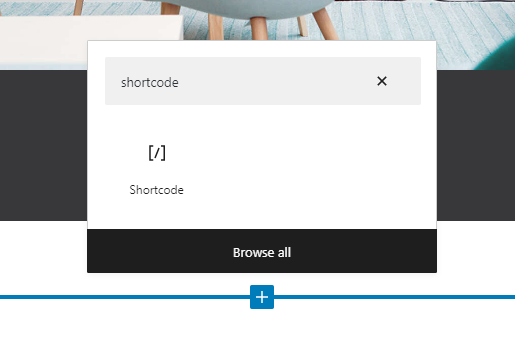
Step 4
In the shortcode block, enter the following:
[breadbutter-optin-widget/]
Note: The 'Opt-in' tool will inherit your global, or page specific settings for everything except Destination URL. By default, the Destination URL is set to the current page, so the user will return back there after authenticating.
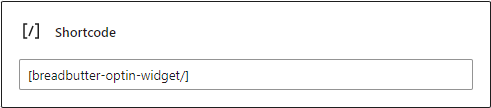
Step 5
Click Update to save and publish the change.
Don’t use Bread & Butter? Want to learn more about how Bread & Butter solves the four biggest problems facing marketers today? Book a demo and see how Bread & Butter is helping marketers make the most of their first-party data
Add authentication & API event tracking to your website/app with a script tag & configuration

