WordPress ‘Single Sign On’ Authentication
Last updated 11/01/2023
‘Single Sign on’ authentication allows you to add authentication options directly onto any page on your site, just like Bread & Butter’s login page.

You can add ‘Single Sign On’ authentication to a page by adding a shortcode.
Step 1
Find the page or post where you want the 'Single Sign On' authentication to appear, and open it in Edit mode in WordPress.
Step 2
Place the cursor at the place in the page where you want to add the 'Single Sign On' authentication.
Step 3
Click the Toggle block inserter button, then search for and select Shortcode.
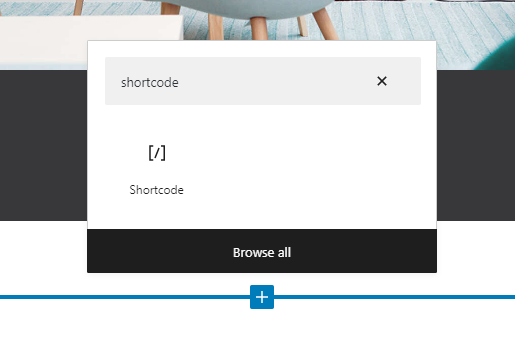
Step 4
In the shortcode block, enter the following:
[breadbutter-signin]
Note: 'Single Sign On' authentication will inherit your global, or page specific settings. For example, if you have set the Destination URL to the current page in the Bread & Butter Setup panel, users who authenticate will be returned to the current page.

Step 5
Click Update to save and publish the change.
Don’t use Bread & Butter? Want to learn more about how Bread & Butter solves the four biggest problems facing marketers today? Book a demo and see how Bread & Butter is helping marketers make the most of their first-party data
Add authentication & API event tracking to your website/app with a script tag & configuration

