Add User Events to your User Journey
Last updated 11/01/2023
On your Bread & Butter Dashboard, you’ll see Visits, Page Views, Conversions, and Authentications by default on your User Journey line for each user.
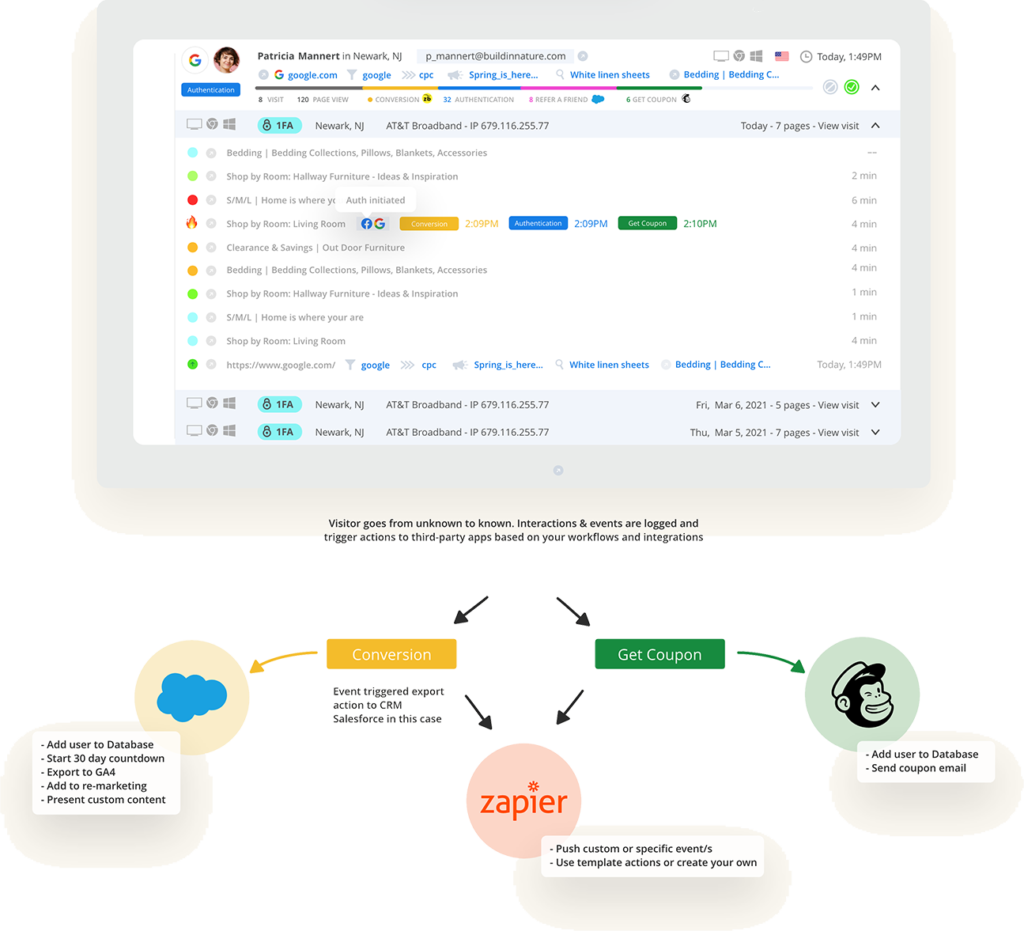
You can add up to 4 of your own user events to this User Journey line by following these steps:
Step 2
- In the left menu, go to Logic.
- Scroll down to the User Journey section.
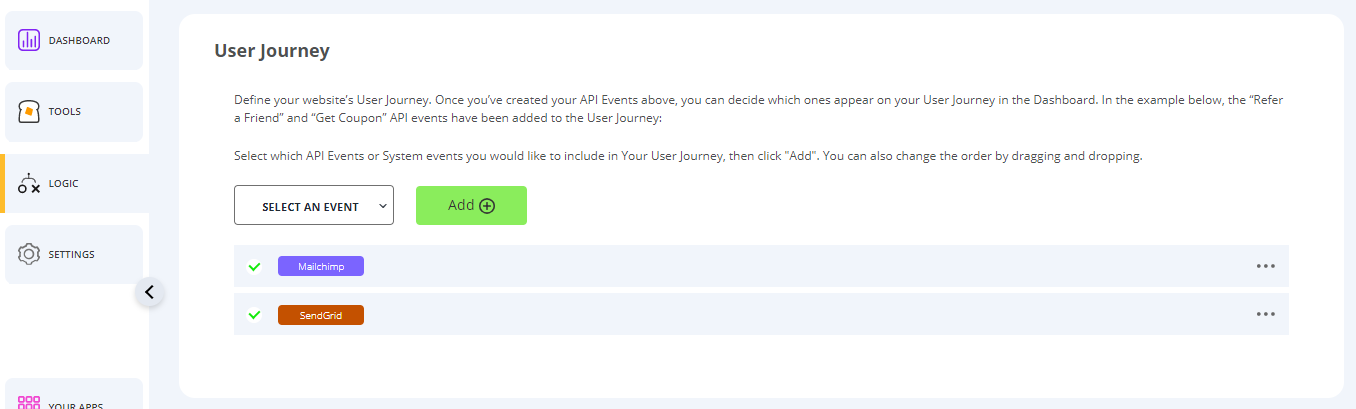
Step 3
Select your user event from the dropdown and click Add.
Step 4
Repeat for up to 3 more user events
Note: You can also drag and drop the added events to change the order that they appear on the Dashboard.
Don’t use Bread & Butter? Want to learn more about how Bread & Butter solves the four biggest problems facing marketers today? Book a demo and see how Bread & Butter is helping marketers make the most of their first-party data
Add authentication & API event tracking to your website/app with a script tag & configuration

