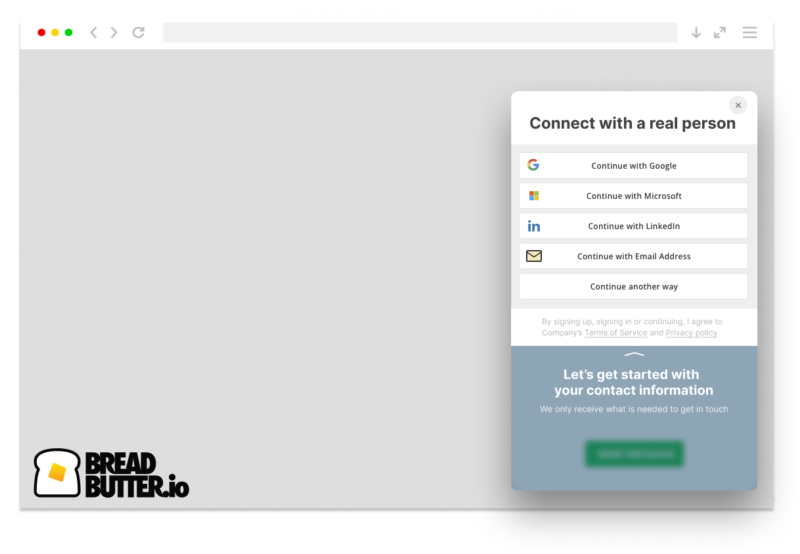Contact Us in action
We’ve configured this page so that the Contact us tool loads at the bottom right of the page. You can do the same for your website with just 2 button clicks after installing our WordPress plugin. You can even customize all of the text content.
As you can see, when you click on the Contact us tool, you’re prompted to authenticate in order to enter and submit your message. After authenticating, you’re returned to the same page to enter and submit your message. An email is automatically generated and sent to the app owner.
Didn’t seen the prompt to authenticate, and only the submit option? You may already be signed in. Sign out by clicking on your user icon at the top right and clicking “Sign out”.